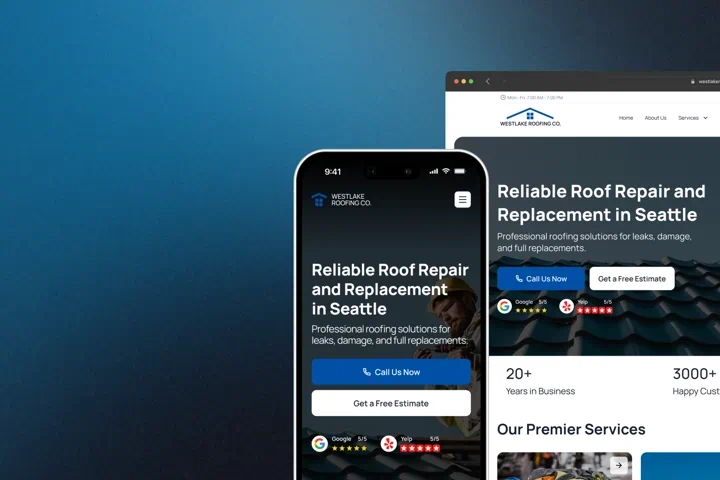Add Google Reviews to Your Website for Service Business Owners
Learn how to embed Google reviews on your website in 2025 to increase trust and conversions. Discover the best free tools and placement tips.

Adding Google reviews to your business website isn’t optional anymore—it’s essential for turning visitors into paying customers. When someone lands on your website after searching for your service, they’re looking for proof that you deliver quality work, and visible Google reviews provide exactly that social proof instantly. This is just one of many strategies to improve your website to increase revenue and customers that successful service businesses implement. Learn how MyBusinessFlow helps service businesses automate and optimize their online presence.
TL;DR
- Google reviews boost trust immediately . displaying customer feedback on your website increases the likelihood that visitors contact you by showing real experiences from people like them
- Three main methods exist . use a third-party widget tool (easiest and most customizable), embed Google Maps directly (free but limited), or use Google’s native review links (basic but requires manual updates)
- Widget tools auto-sync reviews . platforms like Shapo, EmbedSocial, and SociableKIT automatically update your reviews without you touching your website, saving hours monthly
- Placement matters for conversions . service businesses see higher contact rates when reviews appear on the homepage, service pages, and immediately after price information
- Mobile display is critical . over 70% of local service searches happen on mobile devices, so your review widget must be fully responsive and fast-loading
- Combined with AI call answering . when visitors see your strong reviews and can instantly reach you (without voicemail), you capture significantly more jobs compared to competitors who miss calls
Why Service Businesses Lose Jobs Without Visible Google Reviews
Your Google Business Profile might have 50 five-star reviews, but if website visitors can’t see them immediately, you’re losing jobs. Research shows that potential customers spend an average of 13 minutes researching HVAC, plumbing, or electrical contractors before making contact. During those critical minutes, they’re comparing you against competitors. and the business that displays authentic customer experiences most prominently wins the job.
The numbers tell a clear story: businesses that embed Google reviews directly on their websites see conversion rates (the percentage of visitors who actually contact you) improve by measurable amounts because visitors no longer need to leave your site to verify your reputation. For a roofing company averaging 500 monthly website visitors with a typical 2% contact rate, adding visible reviews can help capture more of those potential customers who would otherwise click away to check your reviews elsewhere.
Here’s what happens without visible reviews on your website: visitors land on your homepage, see your services and pricing, but then navigate away to Google to verify your reputation and many never return because they find a competitor who made verification easier. This is why understanding the characteristics of a good website includes not just design, but strategic placement of trust signals like reviews.
Three Methods to Display Google Reviews on Your Website
Method 1: Use a Third-Party Google Reviews Widget (Recommended)
This approach offers the most control, automatic updates, and professional appearance. Widget platforms connect to your Google Business Profile and create a customizable display that automatically refreshes when you receive new reviews.
Popular widget platforms include:
- Shapo . offers a free plan with unlimited reviews, multiple layout options (grid, carousel, wall of love), and generates clean embed code that works with any website builder
- EmbedSocial . provides filtering options to show only 4-star and 5-star reviews, plus customization to match your brand colors and fonts
- SociableKIT . includes a free tier with basic customization and works seamlessly with WordPress, Shopify, Wix, Squarespace, and custom HTML sites
- Tagembed . features content moderation tools that let you remove irrelevant reviews and highlight your best customer feedback
The setup process takes about 5 minutes:
- Create a free account on your chosen widget platform
- Connect your Google Business Profile by searching for your business name or entering your Google Place ID
- Select which reviews to display (all reviews, only 5-star, minimum rating threshold)
- Customize the appearance (layout style, colors, fonts, review length)
- Generate the embed code
- Paste the code into your website where you want reviews to appear
The code looks similar to this: . You paste it into an HTML block on WordPress, an embed element on Webflow, or a code section on Squarespace. no developer needed.
Why this method works best for service businesses: your reviews update automatically whenever customers leave new feedback on Google, the display is mobile-responsive (critical since most local searches happen on phones), and you control which reviews appear without manually screenshotting or copying text. This automation is one of the key website management tools that save service business owners hours each month while maintaining fresh, relevant content
Method 2: Embed Google Maps with Reviews
Google provides a native option to embed your business location from Google Maps, which includes your star rating, review count, and a link to your full reviews. This free method works, but it’s limited.
Here’s how to set it up:
- Navigate to google.com/maps and search for your business
- Click on your business listing, then select the “Reviews” tab
- Choose any review, click the three dots in the upper corner
- Select “Share review” from the menu
- Click the “Embed a map” tab
- Copy the HTML code provided
- Paste this code into your website
The significant limitation: this method shows your aggregated star rating and total review count, but it doesn’t display individual reviews unless visitors click through to Google Maps. For a plumbing company trying to convert emergency service calls, making potential customers take an extra step to read actual reviews reduces your contact rate.
This map embed works well for a simple “Find Us” section with reviews as a secondary element, but not as your primary trust-building tool on service pages or your homepage.
Method 3: Share Direct Review Links with Screenshots
The most manual approach involves taking screenshots of individual Google reviews and hyperlinking them to the actual review on Google. This method gives you complete design control but requires constant updates.
The process:
- Find your business on Google Maps
- Locate a specific review you want to showcase
- Click the three dots and select “Share review”
- Copy the direct link provided
- Take a screenshot of that review
- Upload the screenshot image to your website
- Add the copied link to the image so visitors can click to verify authenticity
Why service businesses avoid this method: it’s time-consuming, doesn’t update automatically when you get new reviews, and requires design skills to make screenshots look professional and match your website branding. A roofing contractor receiving 10-15 new reviews monthly would need to update these screenshots constantly or display outdated feedback.
Where to Place Google Reviews for Maximum Impact
Location determines whether your reviews actually convert visitors into customers. Service business websites that display reviews strategically see higher contact rates than those that bury reviews in a separate “Testimonials” page that few visitors find. Strategic review placement is a critical feature among the best local business website features that drive actual conversions
- Homepage placement . Position your Google reviews widget in the middle to lower section of your homepage, after your main service description but before detailed service lists. This placement allows visitors to first understand what you do, then immediately see proof from customers like them.
- Service pages . Each individual service page (HVAC repair, emergency plumbing, roof replacement) should display reviews specifically mentioning that service. Widget platforms let you filter reviews by keyword, so your “AC Installation” page shows reviews containing “air conditioning” or “cooling”.
- Near pricing information . If you display service rates or pricing ranges, place reviews immediately below that section. When visitors see costs, they immediately wonder “Is this worth it?”. and reviews answer that question instantly.
- Contact pages . Display your top 3-5 reviews on the page where visitors submit contact forms or find your phone number. These reviews provide the final push needed for visitors who are close to reaching out but need one more confirmation.
Avoid these common mistakes: hiding reviews in a footer that visitors never scroll to, creating a separate “Reviews” page that requires navigation clicks, or displaying only your star rating without actual review text.
Technical Setup for Different Website Platforms
The embedding process varies slightly depending on your website builder, but every major platform supports Google review widgets through HTML embed codes or native integrations. Whether you’re working with WordPress, Shopify, or custom HTML, understanding these technical aspects is part of the features of best home service website designs that convert browsers into buyers.
WordPress Sites
WordPress offers both plugin options and manual embed code methods. The “Widgets for Google Reviews” plugin (available free in the WordPress plugin directory) allows you to create and customize review widgets directly from your WordPress dashboard without touching code. Alternatively, paste your widget embed code into an HTML block on any page using the Gutenberg editor.
Shopify Stores
For Shopify stores selling services or products, add your widget embed code by editing your theme’s liquid files or using the “Custom Liquid” block in your theme customizer. Most widget platforms provide Shopify-specific instructions that work with both classic and Online Store 2.0 themes.
Squarespace Websites
Squarespace makes embedding simple through its built-in “Embed” block. Edit your page, add a new block, select “Embed,” and paste your widget code. The block automatically adjusts to your page width and styling.
Wix Sites
Wix supports both embed codes through the “HTML iframe” element and some widget platforms (like Shapo) offer dedicated Wix apps in the Wix App Market that integrate with one click.
Custom HTML Websites
For websites built with pure HTML, CSS, and JavaScript, paste your widget embed code directly into your HTML file where you want reviews to display. Place the code within the section, typically inside a
Google Sites
Google Sites users need a “Business Starter” plan or higher to embed custom code. Use the “Embed” button in the right sidebar, select the “Embed code” tab, paste your widget code, and click “Insert”.
Customization Options That Build Trust
Generic review displays miss opportunities to strengthen your brand and guide visitors toward booking your service. Professional widget platforms offer customization features that service businesses should use strategically. These customization capabilities align with proven characteristics of good websites that maintain brand consistency while building trust.
- Layout styles . Choose between grid layouts (reviews displayed in rows and columns, good for showcasing many reviews at once), carousel/slider formats (reviews rotate automatically, saving vertical space), or “wall of love” displays (reviews in a Pinterest-style masonry grid). HVAC and plumbing companies often prefer carousels on mobile devices where screen space is limited.
- Color matching . Customize widget colors to match your company branding. Your review widget should look like a natural part of your website, not a clearly added third-party element.
- Review filtering . Display only reviews above a certain star rating (like 4 and 5 stars), show reviews from specific time periods (last 6 months), or filter by keyword to match specific services. A landscaping company might show only reviews mentioning “lawn care” on their maintenance service page.
- Character limits . Set maximum review lengths so extremely long reviews don’t dominate your display. Most platforms let you show a preview with a “Read more” option.
- Call-to-action buttons . Add buttons like “Leave Your Review” or “See All Reviews” that link directly to your Google Business Profile, encouraging new customer feedback.
- Profile display options . Show or hide reviewer profile photos, names, and review dates based on your preference and available space.
Troubleshooting Common Google Review Embedding Issues
Even with straightforward setup processes, service business owners occasionally encounter technical problems when adding review widgets to their websites.
- Widget not displaying (blank space) . This usually indicates an incompatibility between your embed code and website platform. Verify you pasted the complete code including opening and closing tags. If using WordPress, confirm you’re using an HTML block (not a paragraph block) and that your theme doesn’t strip custom scripts.
- Reviews not updating automatically . Most widget platforms sync with Google every 24-48 hours. If new reviews aren’t appearing after several days, log into your widget dashboard and manually refresh the connection to your Google Business Profile.
- Slow loading speed . Review widgets add external scripts to your website, which can increase page load time if not optimized. Choose widget providers that use asynchronous loading (the script loads after your main page content). Test your page speed using Google PageSpeed Insights before and after adding widgets.
- Mobile display issues . If reviews look perfect on desktop but break on mobile devices, check your widget’s responsive settings. Most platforms offer mobile-specific customization options. Reduce the number of reviews shown on mobile (like 3 instead of 6) to improve load speed.
- Google Place ID not found . If the widget can’t locate your business, find your Google Place ID manually by searching your business on Google Maps, looking at the URL, and copying the string of characters after “place/” or by using Google’s Place ID Finder tool.
- Reviews showing in wrong order . Widget platforms typically display reviews in chronological order (newest first) by default. Check your widget settings to sort by highest rating, most helpful, or random rotation.
Google’s Official API and Review Policies
Google provides a Business Profile API that developers can use to programmatically access review data, but this requires technical coding knowledge and ongoing maintenance. For most HVAC, plumbing, electrical, roofing, landscaping, and cleaning businesses, third-party widget tools offer a much simpler path to the same result without hiring developers.
Important policy compliance: Google’s terms require that when you display reviews, you must show them accurately without modification. You cannot edit review text, change star ratings, or cherry-pick only positive phrases. Reputable widget platforms automatically comply with these policies by pulling reviews directly from Google’s database without alteration.
You can filter which reviews display (like showing only 4-5 star reviews), but the reviews themselves must appear exactly as customers wrote them. This authenticity is actually beneficial. potential customers trust genuine reviews (including occasional 4-star feedback with minor criticisms) more than exclusively perfect 5-star reviews that appear filtered.
How Google Reviews Connect to Your Complete Lead Generation System
Displaying Google reviews solves one piece of the customer conversion puzzle, but service businesses need a complete system that guides visitors from “just looking” to “ready to book”. Reviews build trust and credibility, but they don’t capture the lead by themselves.
The complete sequence that converts visitors into booked jobs:
- Visitor finds your website through Google search (you rank well for local service keywords)
- They see clear descriptions of services you offer for their specific problem
- Google reviews confirm you deliver quality work (this is where embedding reviews matters)
- Strong call-to-action buttons tell them exactly what to do next (call now, book online, request quote)
- When they call, they reach a helpful conversation immediately. not voicemail
Many service businesses optimize steps 1-4 but lose customers at step 5. According to industry research, HVAC and plumbing companies miss approximately 27% of incoming calls during business hours due to technicians being in the field, and they miss nearly 100% of after-hours calls. Those missed calls represent lost revenue that directly impacts your business growth.
This is where combining visible Google reviews with AI-powered call answering creates a competitive advantage. Visitors read your strong reviews, decide to call, and actually reach someone (or something) that can help them book service immediately. even at 10 PM when a furnace stops working.
Case Study: How a Local HVAC Company Increased Website Contact Rate Using Visible Reviews
Phoenix Cooling & Heating, a mid-sized HVAC contractor in Arizona, had accumulated 127 Google reviews with a 4.8-star average over five years of quality service. However, their website only mentioned this rating in text (no visible reviews) and provided a link to “See our Google reviews.”
The problem: website analytics showed that 38% of visitors clicked that external Google link to read reviews. but only 11% of those visitors returned to the Phoenix Cooling website afterward. They were losing potential customers at the verification stage.
The solution: Phoenix Cooling embedded a Google reviews widget on their homepage (carousel format showing 8 reviews at a time), service pages (filtered by relevant service keywords), and contact page (displaying their most detailed reviews). The entire setup took approximately 20 minutes using a widget platform.
The results (measured over the following 90 days compared to the previous 90 days):
- Website visitors who submitted contact forms or called directly increased
- Average time spent on the website increased from 2:14 minutes to 3:47 minutes (visitors spent more time reading reviews)
- Mobile visitors specifically showed improved contact rates (mobile users particularly value immediate social proof without navigating away)
- Phone calls during evening hours increased noticeably (visible reviews gave after-hours visitors confidence to call even when uncertain if anyone would answer)
Phoenix Cooling’s success demonstrates how implementing just one element of best local business website features can significantly impact revenue.
Mike Torres, owner of Phoenix Cooling & Heating, noted: “We thought having 127 Google reviews was enough, but nobody saw them unless they specifically went looking. Once we put reviews directly on our site where visitors couldn’t miss them, the difference in phone calls was immediate.”
The key lesson: businesses often focus on collecting Google reviews but neglect to display them prominently where they actually influence buying decisions. Phoenix Cooling already had the reviews. they just needed to showcase them effectively.
Frequently Asked Questions About Adding Google Reviews to Websites
Does embedding Google reviews on my website help with Google search rankings?
Displaying Google reviews on your website doesn’t directly improve your Google search rankings, but it does improve metrics that indirectly affect rankings. When visitors spend more time on your website reading reviews (instead of immediately clicking back to search results), Google interprets this as a signal that your website provides valuable content. Additionally, higher contact rates from your website create more business activity that correlates with strong local search performance.
Can I display only my 5-star reviews and hide lower-rated ones?
Technically yes. most widget platforms allow filtering by star rating. but this approach often backfirms. Potential customers trust businesses that display a few 4-star reviews alongside 5-star feedback because it appears more authentic. A business with exclusively perfect reviews sometimes raises suspicion about selective display or fake reviews. Consider showing all reviews above 3.5 or 4 stars to maintain authenticity.
How much does it cost to add Google reviews to my website?
Several reputable widget platforms offer free plans with basic features suitable for most small to medium service businesses. Shapo, SociableKIT, and others provide free tiers that include automatic syncing, basic customization, and embed codes for all major website builders. Premium plans (typically ranging from $10-50 monthly depending on features) add advanced filtering, removal of platform branding, priority support, and integration with multiple review sources beyond Google. For professional website design and development services specifically for home service businesses, costs vary based on complexity and feature requirements—MyBusinessFlow offers comprehensive solutions at competitive rates compared to traditional web design agencies or DIY website builders.
Do I need technical skills or a developer to embed reviews?
No. Modern widget platforms generate embed codes you can copy and paste into your website without any coding knowledge. If you can edit a page on your website (adding text or images), you can add a review widget. The platforms provide step-by-step instructions specific to WordPress, Shopify, Squarespace, Wix, and other common website builders.
Will embedded reviews slow down my website loading speed?
Quality widget platforms use optimized code that loads asynchronously (after your main page content displays), minimizing impact on page speed. However, adding any external script does technically increase load time slightly. Choose widget providers that prioritize speed optimization, and test your page load time before and after implementation using free tools like Google PageSpeed Insights. If you notice significant slowdown, contact your widget provider about optimization options.
Key Takeaways
Embedding Google reviews directly on your business website transforms passive social proof (reviews that exist but visitors must search for) into active conversion tools that build trust at the exact moment potential customers evaluate whether to contact you. Service businesses competing for local customers cannot afford to make visitors work to find verification of quality. the businesses that display reviews most prominently and make contact easiest capture the most jobs.
The technical process of adding reviews takes minutes using modern website management tools, but the strategic decisions about where to place reviews, how to customize their appearance, and how to connect them to strategies that improve your website’s revenue generation determine whether you actually convert more visitors into paying customers. Google reviews build credibility, but they must work alongside fast-loading websites, clear service descriptions, strong call-to-action buttons, and reliable ways for customers to reach you immediately when they’re ready to book.
Resources: | shapo | embedsocial | sociablekit